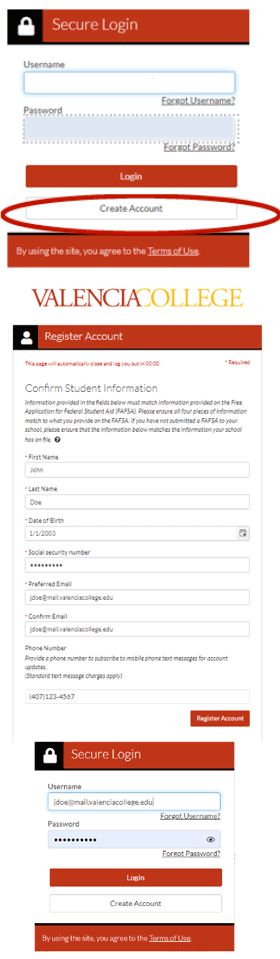CampusLogic StudentForms Account
Valencia College Financial Aid Services and Veterans Affairs has an easy, mobile, and personalized process that makes navigating financial aid less complicated. Providing the best student experience is important to us. You are able to complete Financial Aid processes on your own time and on the device of your preference. If you are selected for verification by the Department of Education Federal Student Aid and/or need to submit additional documentation, you will be able to:
- Complete financial aid forms on your phone, tablet, or computer.
- Securely upload documents from any device.
- E-sign documents — both you and your parents!
- Manage your financial aid tasks online.
- Receive automated reminders about outstanding tasks and next steps.
How to Access and Setup Your CampusLogic StudentForms Account
You must submit a Free Application for Federal Student Aid (FAFSA) to Valencia College federal school code 006750 to be able to create your StudentForms Account.
- https://valenciacollege.edu/FinAidStatus and log in to see your Student Financial Aid
- Select your Aid Year
- Click on student requirements
- Click on CampusLogic Verification or C FLAG Notification
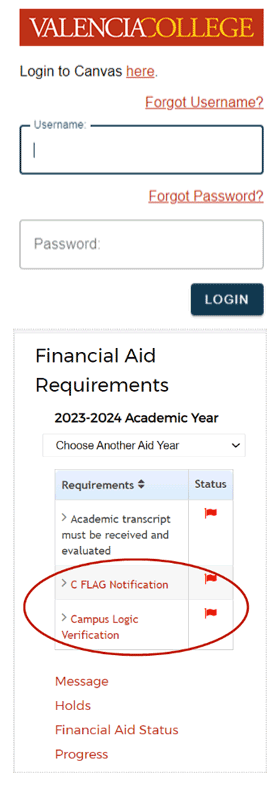
Create CampusLogic StudentForms Account
- Create and register an account the first time you sign into StudentForms. Click the Create Account button.
- Fill in the following:
- First Name (as listed on your FAFSA)
- Last Name (as listed on your FAFSA)
- Date of Birth (as listed on your FAFSA)
- Social Security Number (as listed on your FAFSA)
- Preferred Email address
- Confirm Email Address
- Phone Number to receive text messages for tasks you need to complete to be awarded Financial Aid
- Click the Register Account button
- Next login to your CampusLogic StudentForms Account